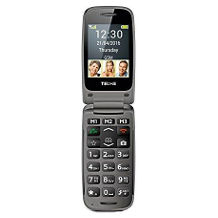Android phone purchasing advice: how to choose the right product
- What you need to know
- Android is an innovative and user-friendly mobile operating system made by Google for smartphones.
- Google regularly releases Android security updates.
- Android can be used by any smartphone manufacturer, so there are a lot of different Android smartphones out there on the market.
A smartphone for everyone
Android is the world’s most popular mobile operating system, with over three billion monthly active users. It is made by a group of developers called the Open Handset Alliance and is sponsored by Google. There are loads of different Android smartphones out on the market, from budget devices through to high-end phones with the latest tech.
Fun fact
Android wasn’t originally designed to be a smartphone or tablet operating system. Founded in 2003, Android Inc. intended to make an operating system for digital cameras. However, five months after starting, the start-up switched its efforts to mobile operating systems before being bought by Google in July, 2005.
Open, customizable, versatile: the advantages of Android
Android is an open operating system, which means any manufacturer can make a device that runs the OS. Companies like Sony, Samsung, and Xiaomi all make Android devices, from smartphones and tablets through to smart TVs. Partly due to this openness, there’s a huge range of Android smartphones available on the market to suit any budget.
One of the major advantages of Android is how easy it is to use. Since the OS is open source, anybody can adapt it to their individual device. There are loads of options for customizing the user interface, and a lot of manufacturers will offer their own version, known as a ‘skin’.

Almost all Android devices come with preinstalled Google apps like Gmail, Google Maps, YouTube, and Chrome. Alongside this, there are over three million apps available on the Google Play Store.
Vulnerable, Google-dominated, slow: are the criticisms justified?
Google has done a lot to improve the security of Android over the last few years. In fact, its reputation for being unsafe is near enough outdated. Due to the Google Play Store being an open system compared to the Apple App Store, there is a chance of downloading malware, but this is very slim. In fact, both Android phones and iPhones are susceptible to viruses.
To activate your Android smartphone, you need to make a Google account. What this means is that when you buy an Android phone, you are automatically signing up to use Google services and let them gather data on you. While this amount of control from one company is concerning, it is an unfortunate fact of the current state of technology and the internet. If you wanted to use a smartphone but not use Google, your only realistic other option is to give all your data to Apple instead.
Some Android smartphones run slowly, and this has led to a misconception about Android being slow itself. In fact, the reason for this isn’t the OS, it’s because any manufacturer can make an Android phone. This means that there are a lot of devices out there with extremely weak hardware that run slowly. When buying an Android phone, you need to check how powerful the CPU is, as you don’t want something laggy.
While there are a few downsides to Android smartphones, the advantages overwhelmingly outnumber them:
Advantages
- Lots of devices from well-known manufacturers to choose from
- Smartphones at every price point
- Open source
- Huge range of apps on the Google Play Store
- Customizable user-interface
- Easy to use
Disadvantages
- Security issues can arise with unknown apps
- Cheaper devices can be slow and laggy
Types of Android smartphone
The following types of Android smartphone are available, organized by price range:
Flagship
Top-of-the-range Android phones use the latest innovations in display and camera technology. You can even get Android phones with folding screens nowadays. They are made using premium materials and have the most powerful hardware under the lid. Top-end Android devices don’t come cheap: prices can stretch well over $1000.
Mid-range
Mid-range Android smartphones cost between $350 and $850. They tend to have a lot of the same powerful hardware as the flagships, but not the latest and greatest in every category. Due to their mid-tier pricing, you will have to compromise on a couple of aspects. These are usually camera and build material. There’s a lot of variation within the mid-range, but in general, they tend to offer flagship-like features at a more affordable price point. In fact, devices at the top of the price range might even be considered flagships in their own right.
Budget
There are a lot of budget Android phones out on the market. While they don’t have the most powerful hardware, and often are lacking in the camera department, there are still some seriously good value devices out there. In fact, since smartphone technology has developed so much in the last years, even lower powered devices still can pack a serious punch. Keep your eye out for Android One devices: they run stock Android, which means the performance you get is still very impressive despite the smartphone not having the latest and greatest chip. All this being said, there are also budget smartphones out there that are laggy, so watch out.
Buying tips
When choosing an Android smartphone, there are a few factors that really influence how good it will be. Read on for an overview.
Screen
The screen is one of the most important features on any smartphone. In recent years, smartphone screens have become larger – even smaller devices tend to have five or six inch displays. Flagships have huge, high quality screens.

Processor and RAM
For your smartphone to run smoothly, it needs to have a processor that is fast enough. The industry leading chips are made by Snapdragon. If you aren’t planning on mobile gaming, you can go for a mid-range chip, but make sure what you get is fast enough, otherwise your phone will be laggy. The same goes for the RAM. The more, the better, but for most people a phone with 8 or 16GB will be overkill.
Storage
Android smartphones have integrated storage. Nowadays, you should go for a phone with at least 32 if not 64GB of storage. This will allow you to download music to your devices, as well as keep photos on it offline.
A lot of Android phones are also compatible with microSD cards, in case you need more space. These can add up to 128GB of extra space to your device.
Camera
Android phones almost all have front and rear cameras. Modern devices now often have multiple rear cameras alongside the main sensor, for taking wide-angle shots or close-up pictures.
The first way to tell how good a camera is is the megapixel rating. The higher the megapixels, the sharper the picture. However, megapixels aren’t everything. Nowadays, the camera processing software is just as important. So long as you have at least 12 megapixels, the image should be sharp. Look out for other features like optical image stabilization and night mode if you want the best picture and video quality.

Connectivity
Modern Android phones have loads of networking possibilities. 5G is becoming more and more standard across new models, but for now 4G (LTE) support comes as standard on all devices. The latest smartphones will have the latest Wi-Fi 5 technology too, so you can connect to a router.
In addition to mobile data and Wi-Fi, most Android phones come with Bluetooth and NFC. The former lets you connect to wireless headphones, for example, and the latter lets you use your phone as a bank card for contactless payments. Some devices also support wireless charging.
Design, size, and weight
Today’s Android smartphones look a lot different to previous years. They are much thinner and lighter – most models weigh between 4 and 5 ounces (130-160g). At the same time though, smartphones have become much larger. 6-inch screens are common now, and a lot of phones look more like tablets than what we remember from earlier compact devices like the original iPhones.
Design varies from model to model. The main thing to consider is button placement (where the volume and power buttons are), and where the fingerprint reader is.
Usage tips
If you want to enjoy your Android smartphone for a long time, you will have to look after it properly. Read on for some helpful tips to protect your phone.
Avoid direct sunlight
Summer sun can seriously damage your smartphone. Heat exposure can wear out the battery, and UV rays can discolor the casing. Make sure to keep your smartphone out of direct sunlight, and avoid leaving it in hot cars too.
Avoid freezing cold
Extreme cold temperatures can damage smartphone displays. Moreover, low temperatures can also damage the battery, causing it to discharge faster. If you live somewhere with extremely cold winters, then consider transporting your smartphone in an insulated bag. Likewise, don’t leave it in cold vehicles overnight.
Avoid water
While a lot of new Android smartphones are now water and dust-proof (show via IP ratings), if yours isn’t, then avoid water at all cost. If you do end up dropping your phone in water, turn if off immediately and put it in rice to draw any moisture out.
Use protection
Getting a case for your smartphone is a no-brainer. Similarly, installing a screen protector will prevent any unwanted scratches and can even prevent the screen from cracking if you drop your phone. Cases and screen protectors are cheap, especially if you buy them online.
How to clean the screen
Fingerprint marks show up easily on phone screens. The best way to get the rid of them is with a microfiber cloth. This fabric is especially gentle on your display, and won’t leave any fluff behind.
Regular updates
Caring for your Android phone isn’t just about the hardware. Regularly installing the latest software updates is essential if you want to keep your phone free from any viruses. Updating your OS will also keep your phone running smoothly, and let you use the latest version of apps from the Google Play Store.
Image 1: © prima91 / stock.adobe.com | Image 2: © PixieMe / stock.adobe.com | Image 3: © UA_PM / stock.adobe.com



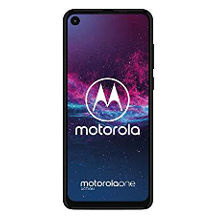










 1,743 reviews
1,743 reviews