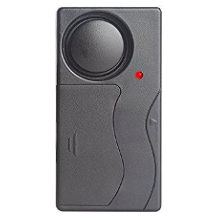Bike computer purchasing advice: how to choose the right product
- The most important facts in brief
- Bicycle computers measure the cycling speed and record the distance travelled.
- They are located in the cyclist’s field of vision so that the values can be read comfortably from the handlebars.
- Practical additional functions such as the measurement of the total cycling time, the display of the time and the determination of pulse and cadence excellently complement the basic functions.
- If you are a sporty cyclist, you can optimise your training plan with a bike computer.
- Simple two-wheel tachometers are compact, inexpensive to buy and easy to install.
Using a bike computer
Bicycle computers are practical electronic companions for tours on two wheels. Also called bicycle tachometers, they measure the speed ridden and record the distance covered. Almost all models have additional functions, such as displaying the time, cadence, average and maximum speed, and the option of displaying touring and total kilometres.
High-quality modern models are equipped with GPS satellite navigation. This allows you to plan tours in advance, navigate unerringly to destinations in unfamiliar surroundings or record exact route progress and reconstruct it on your home computer after the tour is over.
Do not confuse with GPS trackers
Bicycle tachometers with GPS function are bicycle computers that record information such as speed and distance travelled with the help of satellites. GPS trackers, on the other hand, are used to protect against theft or for prosecution after theft. The compact transmitters can be hidden inconspicuously in the frame of the bike and reveal the position even after theft until the battery life runs out.
If you like to spend time on your bike, you can turn your bike into an effective training device in a few simple steps. By recording the sporting activity, the results can be easily implemented in a training plan. Some models also have a heart rate monitor and provide an overview of calories burned.
Most velocomputers are small and robust. They are easy to install without prior knowledge. For longer tours or holidays by bike, the range of functions is crucial. Some models can even be paired wirelessly with a smartphone.
What are the different types of bike computers?
Bicycle computers are available on the market in a variety of designs. With the classic, cheaper models, you can choose between wired devices and wireless speedometers. There are also modern GPS versions that use satellite communication to determine your location. In this way, you can record the exact distance travelled. Simple models navigate you to the next destination using direction arrows. Higher-quality bicycle navigation devices with pre-installed map material allow a two- or three-dimensional view like classic car navigation devices. You can use these models to ride a previously defined tour or to be guided to your destination on routes suitable for cycling.
Wired bike computers
Wired speedometers are the classic bicycle computers. They measure data such as speed and distance travelled as follows: A small magnet is mounted on a spoke, usually of the front wheel. A sensor attached to the fork receives a voltage pulse induced by the magnet every time the wheel completes a revolution and the magnet passes the sensor after a full revolution of the tyre.

The sensor is connected by cable to the speedometer holder, which is mounted on the bicycle handlebars. It transmits the signal to the display unit, the actual computer. The disadvantage of the necessary wiring is compensated by the reliable measurements and the low power consumption – here only a battery in the bicycle speedometer is necessary, the sensor is supplied with the necessary energy via the cable connection.
Advantages
- Inexpensive to purchase
- Low susceptibility to interference
- Low power consumption
Disadvantages
- Complicated cabling
Wireless bike computers
Wireless bike computers do not usually differ significantly from wired models in terms of their range of functions. The advantage is that there is no wiring between the sensor on the spoke and the speedometer mount: the measurement data is transmitted wirelessly by radio. This eliminates the need for a cable, which can be visually disturbing, and reduces the installation effort. Another advantage of some wireless variants is the possibility to connect wireless sensors for measuring pulse or cadence.
A major disadvantage of wireless bike computers is that the radio connection is exposed to interference from the environment. This is especially true of wireless models that transmit data in analogue instead of digital code. For example, mobile phone radiation can cause the speedometer to suddenly go haywire and display incorrect values. Sources of interference are more likely in urban areas than in the countryside.
When deciding on one of the radio variants, it is therefore important to opt for high-quality cycle computers. With these devices, the signals are transmitted digitally encoded, which makes them less susceptible to interference and resulting false readings. The manufacturer Sigma Sport identifies this technology in the model name as DTS (Digital Transmission System) and STS (Sigma Transmission System). The improved technology ensures that the wireless models are hardly inferior to the wired ones in terms of functionality.
Advantages
- Simple installation
- No annoying connection cable
- Additional sensors can be connected to some models
Disadvantages
- Batteries required in sensor and receiver
- Interference with radio connection possible
- Somewhat more expensive than wired models
Bicycle computers with GPS function
The satellite-based bicycle computers do not differ visually from ordinary bicycle speedometers. The decisive difference is that the models do not need a magnet or coil. Installation is therefore very simple: all you have to do is attach the bracket to the handlebars. These are bicycle tachometers with a simple route display without maps. Data such as speed and distance are determined and stored by GPS instead of sensors. In addition, there is altitude information that is determined via an air pressure sensor or also via GPS.
On cycle computers with GPS function, direction arrows provide a rough overview of the previously created coordinate points during the ride. You do not necessarily have to enter these manually: There are a number of internet forums where users share routes that are suitable for cycling, scenic or particularly challenging. So-called GPX tracks then allow you to follow a route that has been previously recorded or defined on the computer with waypoints. Real-time navigation from a starting point to a destination, taking into account the traffic situation, is not possible with these models.
Traveled routes can also be recorded via GPS and later read out and graphically displayed together with the performance data via computer, laptop, tablet or smartphone.
Advantages
- Simple installation
- Route planning possible
- Route tracking possible
- Cheaper than bike satnavs
Disadvantages
- No map view on the device
- No spontaneous route planning
Bicycle navigation systems: Differentiation from classic bicycle computers
Bicycle navigation systems can be compared to classic car navigation systems. In contrast to GPS bike computers, they have a larger display. In addition, bike sat navs often have map material and show the route on a large colour display. However, it is not correct to call them bicycle computers or bicycle speedometers. Rather, the models represent a separate class of device as bicycle navigation systems.
Bicycle navigation systems have pre-installed maps and display the route graphically. They also often have a backlight and can therefore be read at dusk and at night. Their principle is probably already familiar to many interested parties from classic car navigation systems. The big advantage over the simple GPS bike computers is that not only can you programme routes that you have previously ridden yourself or downloaded from the internet at home, but you can also spontaneously change your destination or re-plan your route during a tour. In addition, as with the simple GPS bicycle tachometers, you can couple additional measuring instruments such as a heart rate or cadence sensor with most models.

The disadvantage with this type of device is that manufacturers can charge money for map updates. Of course, it is also possible to use slightly older maps. However, there is then a risk that a newly designed, attractive cycle route has not yet been entered into the system or that information on overnight accommodation or bicycle repair shops is not up to date. All in all, cycle navigation systems are the most expensive compared to other cycle computers.
Advantages
- Map navigation like classic navigation devices
- Routes specially adapted to the needs of cyclists
- Spontaneous rescheduling of a route possible
- Often better readability due to backlighting
Disadvantages
- High purchase price
- Map updates potentially subject to a charge
Can navigation apps replace a bike computer?
Many smartphones already have navigation apps installed that can replace a bike computer. However, they have some disadvantages. Most navigation apps require an internet connection. However, especially if hobby cyclists are doing their rounds in rural areas or in the forest, no area-wide internet reception can be expected. This can affect the function of the navigation apps. In addition, navigation with a smartphone consumes a lot of power. If you ride for a long time with the smartphone display switched on on the handlebars, the battery will quickly run out. In addition, distraction from incoming calls or text messages or other messages is to be expected. Therefore, a separate device with a high operating time is more suitable. Other disadvantages of the smartphone are that the displays are often difficult to read in the sun and not all models are protected against rain.
Advantages
- Apps are cheaper or free
- Large display
Disadvantages
- Permanent internet connection required
- Smartphones often not waterproof
- Difficult to read in the sun
- High battery consumption
- Distraction by phone calls and messages
Range of functions
Depending on how often you ride your bike and what you want to display and record with the bike computer, models with different functions are advisable. These can include additional functions such as GPS-supported navigation and measuring altitude metres and temperature. The price range for cycle computers is quite wide. While simple wired models start at around 15 euros, bike navigation systems can cost 200 or 300 euros and more. We chart different user groups:
Hobby cyclists: simple speedometer for everyday use
For people who cycle to work from time to time and like to take a trip to the swimming lake with their loved ones at the weekend, the basic functions of a simple wired or wireless bike computer are often sufficient. The basic functions usually include
- Cycling speed
- Maximum speed
- Average speed
- Odometer for daily and total distance
- Time
- Cycling time
Experienced cyclists: Recording training data
Two-wheeled enthusiasts who get on their bikes regularly and also for training reasons want to record fitness values in addition to tour data. To be able to transmit these wirelessly, special wireless bike computers that support these functions are suitable, as are bike computers with GPS function. In addition to the basic functions, they also track the following parameters:
- Heart rate (pulse)
- Cadence
- Altitude (depending on model)
- Calorie consumption
- Temperature
How does the cycle computer measure the pulse?
To measure heart rate, you need accessories such as a chest strap or heart rate monitor that transmits the measurement data to the bike computer. It should be noted that a chest strap usually records the frequency more accurately than a heart rate monitor.
Known brands
Sigma Sport | Garmin | Circlomaster | VDO | Trelock | Polar | Cateye
How does the measurement of cadence work?
Some speedometer models can determine the cadence by using a sensor on the pedal crank to record the number of revolutions. In most cases, this measuring device is mounted on the chain stay and triggered by a magnet on the pedal crank. Using the gears, cyclists can then adjust their cadence at different speeds to achieve either a relaxed, performance-enhanced cadence or a cadence that is desired for training purposes. They then achieve performance either at a low cadence with a higher effort (corresponding to a high gear) or at a high frequency with a lower effort (corresponding to a low gear). Amateur athletes achieve maximum power at about 60 revolutions per minute. For professional athletes, the most effective value is 90 to 110 revolutions per minute.
Is it better to use a barometer or GPS to measure altitude?
Barometric altitude measurement is based on air pressure. This usually decreases with increasing altitude. This method is precise in determining altitude. However, the device must be calibrated at the start of the measurement using a reference altitude at the starting point. However, weather changes can influence the measurement. GPS-based altitude measurement, on the other hand, relies on several satellites whose signals determine the position and thus the altitude of the cycling computer. For an accurate measurement, the signals from at least four different satellites are necessary. Cyclists who are planning multi-day tours with altitude differences of more than one thousand metres are advised to use a GPS-based device for altitude measurement. Unlike barometers, no calibration is necessary and the method is free from weather influences. Possible deviations in altitude measurement amount to 20 to 30 metres.
Accuracy of barometric altimeters and GPS devices
A calibrated barometric altimeter provides more accurate results than a GPS altimeter when the weather is stable. However, in fluctuating weather conditions or if the barometric altimeter has not been calibrated, a GPS altimeter is more accurate.
Longer cycling tours in unfamiliar terrain: Cycle navis for route planning
For route planning and destination finding on longer tours, cycle sat navs with map material specially adapted to the needs of cyclists are a good choice. They are particularly suitable for tours lasting several days at home and abroad. For explorers who want to explore unknown terrain, the map-based route finders are ideal.
Criteria for the purchase decision
In addition to the functions, there are a number of other criteria that significantly influence the decision for or against a particular model. These include, for example, ease of use, battery life, IP protection class, price and connectivity options.
Battery type and runtime
When it comes to power supply, you have the choice between batteries and a permanently installed rechargeable battery. If you are looking for a device with a small size and have the possibility to charge it at a power outlet after each tour, a model with a permanently installed battery is a good choice. The runtime is sufficient for most day trips. If there is a power shortage, you can use a power bank to supply the battery of the bike computer with power, just like a smartphone.
If you are travelling far from civilisation for several days, you should choose a model with replaceable batteries. The specifications mainly refer to bike sat navs and bike tachos with GPS function. With the simpler models, the battery, often in the form of a button cell, lasts a very long time. In the case of wired models, runtimes of several years can be expected.
Some simpler models are also equipped with solar cells. In sunny weather, these recharge the energy store; on rainy and draughty days, the battery takes over. In the medium term, this will save you money and help protect the environment.
Usability
No matter what type of bicycle speedometer you choose: Intuitive operability is important. If you have to study the operating instructions for a long time before using the device for the first time, this is already unfavourable. But if you have to consult the manual again to plan a route at home or to use it on the road, the fun is gone. The menus should therefore be simply structured and the various functions should be intuitive to find.

Furthermore, user-friendliness depends on whether operation is via physical buttons, a touchscreen, or a mix of both. Also of interest is whether it is possible to operate the device with gloves and in the rain.
Weather resistance
In addition to the question of whether operation is possible in adverse weather conditions, it is particularly important to know how much exposure to water through rain a speedometer can withstand without suffering damage. The so-called IP protection classes provide information about the weather conditions that the bicycle speedometer can withstand.
The first digit of the protection class indicates the resistance to foreign bodies and contact. Since this criterion is not relevant for bicycle speedometers, we mark this code number with a placeholder (X). The second digit of the IP protection class, which provides information about protection against water, is important. For cycle computers, protection classes 5 to 7 are relevant and common. The higher the second digit after the X, the more resistant to water the individual models are.
| Degrees of protection | Meaning |
| IPX5 | Protection against water jets (nozzle) from any angle |
| IPX6 | Protection against powerful water jets |
| IPX7 | Protection against temporary submersion |
Connection options
Many cycle computers can be connected to PCs, Macs or tablets via USB cable. Here, users can display various evaluations, such as speed, distance or altitude profile. In addition, some models allow wireless connection with a smartphone, for example using the NFC or Bluetooth radio standards.
After the purchase
Once you have decided on a model, it’s time to install and set it up. In the following, we will explain the best way to mount your bike computer, how to determine the right wheel circumference for your bike and which settings you should also make.
How do I attach my bike computer to my bike?
In addition to the control and display unit, the scope of delivery includes a bracket that you can mount on the handlebars or the centre bar of the bicycle. Mounting material in the form of rubber rings or cable ties is usually included. Once the bracket is firmly mounted, a sliding or rotating mechanism allows the control unit to lock securely into place. In this way, the cycling computer always remains firmly in place, even on uneven terrain. Releasing the speedometer should be just as easy as locking it into place: If left unattended, these devices are a popular target for thieves.
How do I determine the correct wheel circumference?
To find out what the circumference of your bicycle tyre is and what you need to enter into your cycle computer for a correct measurement, you have three different options: You can read the tyre size on the tyre casing of many bicycles and take the corresponding wheel circumference from the table in the operating instructions of the cycle computer. This is the simplest method. The second possibility is to measure the length of a complete wheel revolution. This will give you the most accurate result. The third option is to calculate the circumference using the diameter.
Reading the tyre size
The easiest way to determine the tyre circumference is to read the tyre size according to ETRTO (European Tyre and Rim Technical Organisation). Read the value from the inner tube of the wheel and take the standardised wheel circumference from the size table. There may be slight deviations here depending on the tyre manufacturer. We list a selection of tyre sizes in the table below. A more detailed table and other useful information can be found in a guide published by Planet Fahrrad magazine.
| Inch | ETRTO | Scope | Inch | ETRTO | Scope |
| 16 | 50-305 | 1265mm | 26 | 35-559 | 1990mm |
| – | 35-349 | 1325mm | – | 40-559 | 2030mm |
| – | 37-349 | 1380mm | – | 47-559 | 2050mm |
| 18 | 40-355 | 1380mm | – | 50-599 | 2075mm |
| – | 50-355 | 1440mm | – | 57-599 | 2120mm |
| 20 | 35-406 | 1510mm | – | 60-599 | 2160mm |
| – | 40-406 | 1540mm | – | 37-590 | 2100mm |
| – | 40-406 | 1580mm | 28 | 20-622 | 2100mm |
| – | 50-406 | 1600mm | – | 23-622 | 2125mm |
| – | 54-406 | 1620mm | – | 25-622 | 2100mm |
| – | 60-406 | 1650mm | – | 28-622 | 2150mm |
| 24 | 47-507 | 1900mm | – | 60-622 | 2160mm |
| – | 50-507 | 1910mm | – | 32-622 | 2170mm |
| – | 54-507 | 1930mm | – | 35-622 | 2185mm |
| – | 57-507 | 1955mm | – | 37-622 | 2230mm |
| – | 60-507 | 1980mm | – | 40-622 | 2250mm |
| – | 62-507 | 1995mm | – | 42-622 | 2230mm |
| – | – | – | – | 47-622 | 2250mm |
| – | – | – | – | 50-622 | 2280mm |
| – | – | – | – | 54-622 | 2295mm |
| – | – | – | – | 60-622 | 2330mm |
| – | – | – | – | 32-630 | 2200mm |
| – | – | – | – | 40-635 | 2250mm |
Measuring the distance travelled
Another method of determining tyre size is to measure the distance travelled in one complete revolution. Before measuring, make sure that the inner tube has sufficient pressure. Position the tyre valve exactly perpendicular to the ground. Mark the starting point with a piece of chalk. Roll the tyre exactly one revolution straight ahead. The joints of paving slabs can provide orientation. Now mark the point on the ground where the valve is perpendicular again and measure the distance between the two lines with a folding rule or tape measure. The distance travelled in millimetres corresponds to the value you must enter in your speedometer.
Determination based on the tyre diameter
As an alternative to the above methods, you can calculate the tyre circumference using the diameter. To do this, measure the diameter of the tyre including the casing and multiply this value by the circle number Pi. This is 3.14 when rounded off.
Calculation example: Determination based on the tyre diameter
Diameter in millimetres x 3.14 = circumference in millimetres
If the diameter of the tyre is 670 millimetres, for example, this value multiplied by the circle number Pi gives a circumference of approximately 2105 millimetres. You then enter this value into your cycle computer. Bear in mind that measurement inaccuracies can lead to deviations in the determined data.
Fig. 1: © weerapat1003 / stock.adobe.com | Fig. 2: © Andreas Böhm / stock.adobe.com | Fig. 3: © Elizaveta / stock.adobe.com
















 4,581 reviews
4,581 reviews