Blu-Ray player purchasing advice: how to choose the right product
- What you need to know
- Blu-Ray players no longer just play movies. Many devices are network-compatible and offer direct playback of films and series via online streaming services such as Maxdome, Amazon Prime or Netflix.
- When choosing the right device, you should always pay attention to the connections of the player. These must match your TV and potentially also your stereo system, depending on how you want to connect the device.
- Resolution and supported video formats are of interest when putting together your home cinema system. This will ensure that it really can play all the films you want in good quality.
No home cinema without Blu-Ray players
Blu-Ray players have quickly made a name for themselves with the slogan “sharper than reality allows”. The technology has been on the market for several years and continues to grow in popularity. Colour brilliance and sharpness are convincing. The contrasts in the picture appear lifelike and natural, so that you as the viewer are presented with the content in an impressive way.
The various manufacturers of Blu-Ray technology are constantly developing the technology further. As a result, there are now devices with so-called upscalers in addition to simple Blu-Ray players. In addition, 4K Blu-Ray players are optionally available with or without upscaler. The portfolio is completed by 3D Blu-Ray players, Blu-Ray recorders and software Blu-Ray players. The variety of models is large and you should therefore look carefully to see which model suits your applications.

What exactly is a Blu-Ray player?
In a few words: A Blu-Ray player is a device for playing back storage media. These are usually films and series that have been pressed or recorded onto discs. But these media are also used in game consoles, such as the PlayStation. The special feature of Blu-Ray devices is their compatibility. They can be used to play Blu-Rays, but also DVDs and CDs.
The advantages of Blu-Ray players
The biggest advantage of Blu-Ray technology is its high-quality picture. Films on Blu-Ray media can be recorded and also played back in first-class HD quality. Compared to other film carriers, the discs are also quite insensitive to scratches. Improperly touched or used DVDs can no longer be used over time. Blu-Rays, on the other hand, can withstand much more without any loss of image or usability.
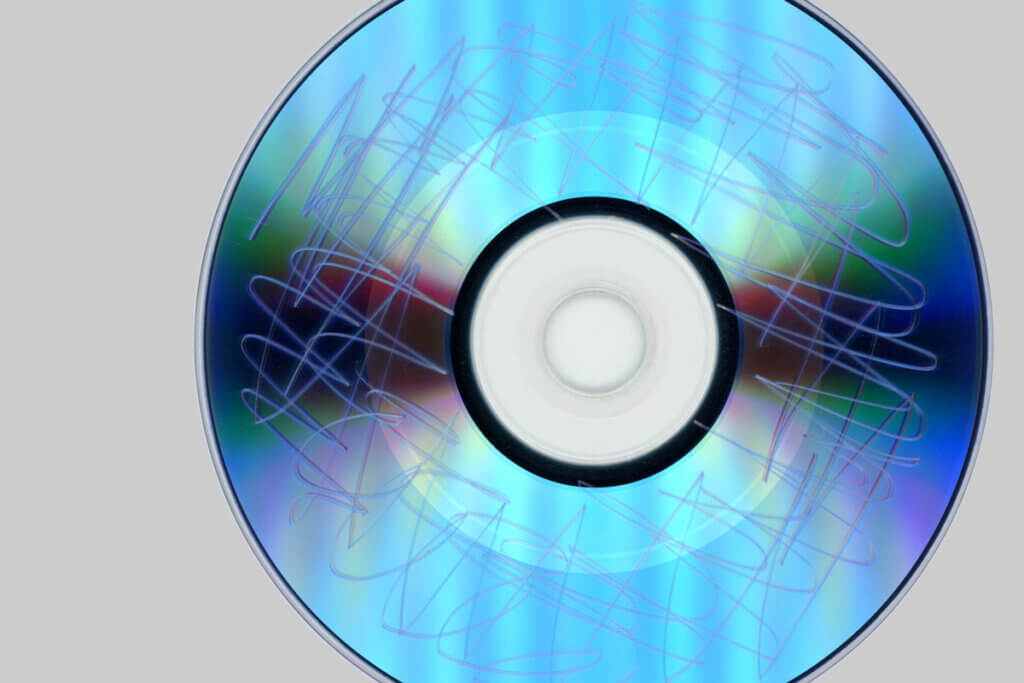
At the time of its introduction, the Blu-Ray format was viewed rather sceptically. There were two tough competitors in the form of HD-DVD and VMD. In the end, however, the Blu-Ray was able to assert itself with quality and performance. Today, this is also reflected in the wide range of Blu-Ray films on offer. While there were initially very few films, the range has now become much more extensive and versatile. The Blu-Ray has also convinced in the software sector. It offers considerably more storage space on a blank disc the size of a standard CD.
However, the possibilities of Blu-Ray discs do not only bring advantages. To be able to really experience the picture quality to the full, you must have an HD-capable television in addition to the Blu-Ray player. Only then will the film be shown in the best possible quality. If you initially only want to replace the DVD player with a Blu-Ray model, but keep the old TV set, you will not notice any improvement in picture quality at first.
Advantages
- First-class picture quality
- Blu-Ray discs are hardly susceptible to interference
- High disc capacity allows a variety of languages and subtitles for the films
Disadvantages
- Picture quality only noticeable in combination with HD-capable TV set
Blu-Ray player versus DVD player
Until a few years ago, every household had a DVD player. This is now increasingly being replaced by a Blu-Ray player. Only rarely are new DVD players deliberately purchased, because not everything about them is bad. However, you have to decide for yourself which device is the most convincing in a direct comparison.
The biggest difference between the two formats lies, at least indirectly, in the usable storage space of the discs. A Blu-Ray disc has a storage capacity of 25 gigabytes, whereas a DVD has only about 4 gigabytes. This means that the Blu-Ray disc naturally offers much more space for film data and allows films to be stored in much better picture quality, i.e. more memory-intensive. In addition, there is often still space on the Blu-Ray discs for various features on the film, in addition to the numerous languages as well as subtitles.
A Blu-Ray player can play DVDs and CDs in addition to Blu-Ray discs. A DVD player can, if at all, play backwards-compatible CDs at most. Blu-Ray discs are not played here. However, they are still sufficient if you do not want to buy an HD-capable TV at first. Without it, the higher picture resolution of the Blu-Ray technology is not visible, so it does not matter which format you use. However, it is already apparent that the DVD will be pushed out of the market as a carrier medium for films and software in the long term. But until that time comes, DVD players continue to score points with their comparatively lower price.
| Blu-ray player | DVD player |
| Movies in high definition image quality | Inexpensive to buy |
| Increasing popularity and acceptance | Good choice if you don’t have an HD-capable TV |
| Many features available on the Blu-ray discs | format is being pushed further and further by the market |
| Also plays CDs and DVDs | Can’t play Blu-rays |
| Comparatively high acquisition costs | – |
Blu-Ray players, Blu-Ray decoders, and software Blu-Ray players
Blu-Ray technology is being continuously developed by various manufacturers such as Sony or LG. In the meantime, in addition to the simple Blu-Ray player, there are also Blu-Ray recorders as well as Blu-Ray player software for the PC and Mac. In their possibilities and functions they partly overlap, but also offer individual advantages and disadvantages.
Blu-Ray players with and without upscaler
Blu-Ray players are the most widespread. They are convincingly inexpensive to buy and in most cases more than sufficient for a successful movie night. However, if you want to play 4K films, the device is no longer sufficient. Some manufacturers and sellers also refer to these devices as HD Blu-Ray players, which leads to confusion. There is no difference between Blu-Ray and HD-Blu-Ray technology; it is rather a marketing tool to point out the higher quality compared to DVD.

The upscaler is not yet a standard feature in the devices. However, it is a useful feature that has only a minor impact on the purchase price. The technology enhances the picture information of DVDs so that films and series can be played in comparable quality. It is particularly useful for large film collections, as the only alternative would be to buy all the films again. If the player does not have an upscaling function, the DVDs can only be played up to a vertical resolution of 720 pixels.
Advantages
- Inexpensive to purchase
- Sufficient in many cases
- Optional: upscaling function
Disadvantages
- DVDs without upscaler only playable up to 720 pixels
- Not 4K-capable
4K Blu-Ray players with and without upscaler
4K Blu-Ray players are the technical successors of the ordinary Blu-Ray player models. The devices are also marketed under the name UHD Blu-Ray player as well as Ultra HD Blu-Ray player. The increasingly better TV technology and the ever wider distribution of 4K TVs has also made the Blu-Ray manufacturers rethink. Blu-Rays offer film experiences in the best picture quality. 4K is therefore a must. Like its predecessor, the 4k Blu-Ray player can play back DVDs in Full HD, depending on the type. It can play 4K Blu-Ray discs as well as Blu-Ray discs in HD or Full HD.
The biggest advantage of this player is the even higher picture quality. However, this can also only be used with the corresponding technology. Without a 4K TV, the 4K Blu-Ray player is useless. However, if you have a 4K-capable TV, you will clearly see the differences between DVD and Blu-Ray. Even between a Blu-Ray disc and the 4K Blu-Ray disc, a difference is sometimes noticeable. It is only when the player has an upscaler that the differences are no longer noticeable, at least with Blu-Ray discs. The picture of a DVD film is clearly improved, but still does not reach the common 4K quality.
Advantages
- First class picture quality
- Can play DVDs and Blu-Ray discs in various formats
Disadvantages
- 4K TV required
- DVDs are displayed pixelated without upscaler
- High purchase price – with upscaler even more expensive
3D Blu-Ray player
3D players are a variation of the Blu-Ray player. They can be used to play 3D films. In most cases, special glasses are required that must fit the television or monitor. Such film pleasures could previously only be seen in the cinema. With a 3D player, a corresponding 3D film on Blu-Ray disc, the right TV set and potentially other necessary accessories, the 3D experience can now also be enjoyed at home. In addition to 3D Blu-rays, the player also plays the usual Blu-Ray discs.
Advantages
- 3D film experience at home
- Normal Blu-Ray discs can also be played back
- High picture quality
Disadvantages
- Comparatively high purchase costs
- 3D TV and 3D glasses required
The Blu-Ray Recorder
The Blu-Ray recorder is important if the films are not only to be played, but also saved or recorded. A Blu-Ray recorder supports these two functions. Some devices have an internal hard disk on which the television programme can be stored. Others store it directly on a Blu-Ray or alternatively on a DVD. These removable media can then also be exchanged among friends or family, as they can be played in compatible players.
Common models have 250 or 500 gigabyte (GB) hard disks. An example calculation: the larger version holds 75 hours at HD recording quality and 430 hours at the lowest possible resolution. Rarer and more expensive are models with larger memory, for example two terabytes (TB). In some cases, it is also possible to expand the internal hard-disk storage via USB interface: for example, by adding a USB stick or an external hard drive.
Advantages
- Films and series can be easily recorded
- Internal hard drive
- Burning to both Blu-Ray and DVD possible
Disadvantages
- Size of internal hard drive determines purchase price
Blu-Ray player software
DVD drives have quickly become the standard in PCs. Blu-Rays offer more storage space, but Blu-Ray drives have not become widespread. Nevertheless, they are still available and offer their users the possibility of playing Blu-Rays on the computer. However, this first requires the installation of suitable Blu-Ray player software.
Blu-Ray player software essentially works like the common models for home cinema on the television or screen. However, their capabilities depend on the PC system and its components. In addition, reading errors occur more frequently when playing on a PC system than with stand-alone players.
Advantages
- No TV necessary
Disadvantages
- More error-prone than hardware Blu-Ray players
Purchase criteria for a Blu-Ray player
Would you like to buy a Blu-Ray player, but have not yet decided on a model? The following criteria will help you choose the right device. Important points for the decision are the picture quality, the option of upscaling, the potential support of Ultra HD resolution, the supported sound and video formats, the connections as well as the optional network capability of the player. The handling and extra features of the individual devices are also interesting.
The picture quality
Picture quality is one of the most important factors in the decision to buy a Blu-Ray player. While a DVD in the home cinema only brings 720 x 576 pixels to the TV and thus only provides SD quality, which leads to visible pixels on larger screen diagonals, owners of Blu-Ray players enjoy full HD resolution with 1,920 x 1,080 pixels. 4K or UHD Blu-Ray players even deliver 3,840 x 2,160 pixels. That is four times as many pixels as Full HD, which is reflected in a brilliant picture. Although both the playback devices and the films available in UHD are comparatively more expensive, real cineastes get their money’s worth here.

Upscaling option
The upscaling function provides a better display of film content that has been pressed onto the silver discs in low resolution. The standard of modern Blu-Ray players is Full HD resolution. DVDs, however, cannot deliver this number of pixels. The upscaling function calculates the missing pixels, places similar, matching pixels in the space in between and thus produces a sharper picture, even if this cannot compete with native Full HD content. Even ordinary Blu-Ray movies look better on a 4K-capable TV when played on a 4K Blu-Ray player.
UHD resolution
4K Blu-ray players or players with UHD resolution are currently among the newest and most expensive models on the market. This is due to the complex new technology. However, based on the development in home cinema so far, an increasingly broad acceptance of the higher resolutions is to be expected. Even the first 8K televisions are already available. Do you see the player as a long-term investment and want to use it reliably for several years? Then a 4K Blu-Ray player is certainly the best choice. However, pay attention to the aforementioned upscaling function and the matching TV set. Currently, there are only a few films in 4K, but the offer will continue to grow in the long term. The 4K TV is obligatory in order to be able to watch the films in the promised quality.
Supported video formats
Today, modern Blu-Ray players can not only play Blu-Ray discs. CDs and DVDs are also no problem. For this, however, the device should be able to process the most important formats. These include DivX, but also MPEG2 and MPEG4. If you also want to play home-made films, the formats MKV, MP4 and FLV are also important. This already covers most formats. The support of MP3 music files and JPEG files is also useful. This way you can burn the pictures of your last holiday on a CD, DVD or Blu-Ray and watch them comfortably on the TV.

Supported audio formats
Many Blu-Ray players have a separate HDMI output for the audio tracks. This allows them to be combined with older AV receivers: These often do not have the option of passing on the 4K picture directly in UHD resolution. Therefore, the player must be connected directly to the 4K TV on the one hand and via HDMI to the AV receiver for audio output on the other.
But no matter how the device is connected, the supported sound formats are important. Dolby TrueHD, DTS HD or Dolby Atmos as well as DTS:X are interesting here, for example. They are all passed on to the AV receiver via HDMI. For correct playback, however, it is crucial that the AV receiver also supports these formats. When selecting a player, you should therefore make sure that it also offers at least the sound formats supported by your AV receiver.
Interfaces
The interfaces are one of the most important buying criteria for Blu-Ray players. They determine which devices they are compatible with. To find out which connections you need on your player, you first need to take a close look at your existing home theatre. Check which components are present and which devices such as televisions, tuners or Dolby Surround systems the player is to be connected to.
The most important connection by far is the HDMI output. Use a suitable Hugh Speed HDMI cable to connect the player to the TV or computer monitor. Some devices have a second HDMI output so that one HDMI cable can be connected to the TV and the second HDMI cable can be connected to the stereo.
A USB port is also important. You can use it to play media such as photos and videos from USB sticks and external hard drives. Some devices allow you to record the TV programme onto these external storage devices. If you want to access streaming content such as Netflix or Amazon Prime, a network interface for a LAN cable is useful. Some models also have a wi-fi interface for integration into the home network.

Many devices such as sound bars and stereo systems can also be connected to the player via the optical port to ensure lossless audio transmission. This interface is also called the TOSLINK port.
A few Blu-Ray players also had a SCART connection. Today, however, this is no longer common and makes little sense. This standard only allows a very low picture transmission rate in SD quality and has therefore been replaced by the more powerful HDMI connection.
Operation
Ease of use is a key purchase criterion. If the visual design of the control menus and remote control is to a certain extent a matter of subjective taste, a clearly structured and streamlined concept facilitates intuitive operation and guarantees unadulterated film enjoyment. Some Blu-Ray players have a Bluetooth function. This allows you to control the device not only via the supplied remote control, but also via your smartphone or alternatively a tablet.
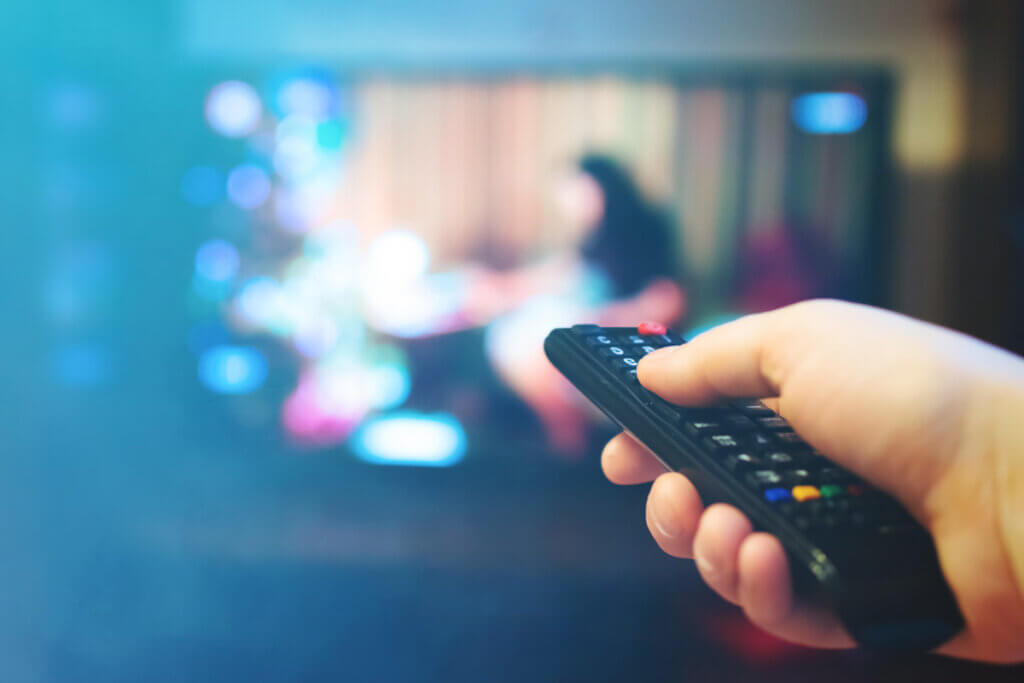
Some players have their own display, which makes operation easier: there, multimedia fans can read information about the playing time of the disc or file names when viewing photos or videos. An error message for an unsupported medium would also be visible here in addition to the TV screen.
Design
The design of the Blu-Ray player is often disregarded when making a purchase decision. The players are visually very similar. However, there are differences in shape, colour and size. Most models are about 32 x 20 x 5 centimetres in size. However, there are also more compact models whose dimensions barely exceed the size of the disc drive. Most players are sold in black and white. White players are rarer. Blu-Ray players in other colours are rarely sold.
Special features
Some players have a so-called ripping function. It allows you to copy data media to another storage medium. For example, you can transfer the contents of a CD to an external hard drive if the Blu-Ray player has this function and a USB port. Bear in mind, however, that most of the available films have copy protection.
The DLNA certification, which is no longer awarded, indicates compatibility of devices from different manufacturers in older models. This means, for example, that content from network storage can also be played by devices from other manufacturers via the home network.
Image 1: © Shawn Hempel / stock.adobe.com | Image 2: © Claudio Divizia / stock.adobe.com | Image 3: © c-foto / stock.adobe.com | Image 4: © Vasiliy / stock.adobe.com | Image 5: © REDPIXEL / stock.adobe.com | Image 6: © Eric / stock.adobe.com | Image 7: © денис климов / stock.adobe.com














 4,037 reviews
4,037 reviews

