Wi-Fi laser printer purchasing advice: how to choose the right product
- What you need to know
- Laser printers work much faster than inkjet printers.
- The location of a WLAN laser printer can be selected flexibly.
- Mono laser printers can only print in grayscale, while color laser printers can also print in color.
- Although the toner powder cannot dry out, it emits microparticles.
The workhorse among printers
WLAN laser printers are in demand wherever there are often a lot of documents, whether in offices, universities or schools. There, you’ll often find waist-high multifunctional wonders that scan, copy, and spit out hundreds of pages in minutes. As a rule, these devices are WLAN-enabled, which has the great advantage that any device in the local network can control the printer and issue commands to it. The absence of connecting cables also makes it possible to set up the printer flexibly, for example in a separate print and copy room.
The large office machines are of limited use for home use. There are smaller versions here, which are also often combination devices equipped with an integrated scanner, for example. Such laser printers are a real relief for anyone who needs to print a lot of documents at home, for example because they work in a home office.
Laser printers come up trumps when it comes to printing text quickly and clearly outperform inkjet printers here. They produce sharp contours and a rich black so that the pages are easy to read. What’s more, unlike printouts from inkjet printers, the documents are immediately smudge-proof and UV-resistant. The printouts from laser printers are therefore document-proof. WLAN laser printers are extremely economical and deliver many prints before the toner needs to be changed.
What are the advantages of a WLAN laser printer?
In addition to the aforementioned advantages of the laser printing process, a WLAN laser printer also brings with it all the benefits of a wireless Internet connection. Printers without WLAN function require a cable connection to a terminal device, otherwise the data must be brought to the printer via a USB stick, for example.
With a WLAN laser printer, data can be sent to the printer not only from the study, but from anywhere in the house. The prerequisite is that the devices are in the same home network. The printer is available to all end devices in this network. Thus, the location of the deviceis also freely selectable. At the same time, the absence of a connection cable means less cable clutter in the home office.
Many WLAN laser printers support cloud printing applications from various providers. These even allow the printer to be controlled and print jobs to be issued while on the move.
Positive and negative charges – how a laser printer works
Laser printers capture text on paper using a sophisticated process. The most important components of this process are a coated image drum and the laser that gives it its name. When the WLAN laser printer receives a print job, the image drumis first electrostatically charged. The laser projects the text to be printed onto the drum, erasing the charge where toner will later be applied.
The developer unit then applies a thin layer of toner to the exposed image drum. In the next step, the image drum comes into contact with the medium to be printed on, usually printer paper. Charge is again involved in the transmission. The transfer roller creates an electrostatic charge on the back of the paper, which causes the toner to jump onto the paper.
Finally, the toner must be fixed to the paper. This happens when the paper passes through two rollers. Inside one of these rollers is a heating rod that heats up to 180 degrees Celsius. The heat causes the toner to melt onto the paper and bond with its surface. Now the laser printer ejects the finished document.
What distinguishes a laser printer from an inkjet printer?
If you want to buy a new printer, you can choose between two types of devices that print in different ways. A laser printer burns toner powder onto a medium, whereas ink is a liquid. In short, it can be said that a WLAN laser printer prints text much faster than an inkjet printer. When it comes to producing color, such as when printing photos, the inkjet printer has the edge.
In terms of speed, the laser printer is clearly superior to the inkjet printer. Laser printers easily handle large print volumes and are ideal for anyone who prints more than 2,000 pages a year. But even if you only use the printer a few times, the toner-based laser printing process has a decisive advantage: Unlike ink, toner powder does not dry out. Thus, the laser printer is always ready for use, even after a longer period of non-use. However, if your goal is to print presentable photos, a laser printer is probably not the right device for you, as the images are prone to color errors, over-blasting, and streaking. Some laser printers don’t even give you the option to print in color.
Here’s what you should look for when buying a WLAN laser printer
The primary requirement for a WLAN laser printer is that it works quickly and reliably. Make sure that device also prints in color, as many laser printers are not equipped with color printing.
Color or black and white printing?
The main task of laser printers is to print text. For this reason, many models only print in black and white or grayscale. Such printers are called monochromelaser printers. They only have a single toner cartridge with black color. This not only means lower follow-up costs than with color printers, since only one cartridge needs to be refilled, but monochrome devices are also cheaper to buy. They are also convincing in terms of print quality and speed.
However, graphics, diagrams and presentations also play an important role in the working world. A bar chart that is actually colored does not achieve the desired effect in grayscale. Color laser printers are thus much more versatile than monochrome printers. They work with black and the colors magenta, cyan and yellow, from which all other colors can be mixed. With color laser printers, however, the higher follow-up costs that come with four toner cartridges must be taken into account. The acquisition costs are also higher than for color laser printers.
Speed – 16 pages per minute is a must
Standing at the printer waiting for the print job to finish costs valuable work or free time. So whether a printer is good depends largely on how fast it prints pages. The print speed is specified in pages per minute. 16 pages per minute are considered standard here, anything less is too low. Even most mid-range devices manage between 20 and 25 pages per minute. Very fast WLAN laser printers that output 30 pages and more are particularly recommended for office use. However, how fast a printer actually works also depends on the type of documents. Color illustrations and elaborate graphics take longer to print than pure text. In private use, the print speed is somewhat less relevant.
Paper sizes – what sizes does the printer handle?
The paper size we deal with most often is A4. All important documents – for example, correspondence from public authorities – are printed on this format in the EU. Therefore, laser printers for home use are designed for A4. The double-sized A3 is usually only found in larger devices that are used commercially.
Many A4 laser printers can also handle smaller formats, such as A5 or A6. These correspond to common postcard sizes. With a printer that can handle these formats, you can print self-designed cards. For special occasions or creative projects, the ability to select different types of paper is also handy. The printer then automatically adjusts the printing process to the paper. Examples include letterhead, heavy paper, envelope, glossy paper, label and foil.
Paper cassette capacity
WLAN laser printers usually feed the paper from a paper tray. This can be pulled out and refilled. If you print a lot, you should look for a cartridge with a high capacity. After all, it disrupts the workflow to constantly have to add paper. Make sure that there is room for at least 250 sheets of paper in the printer. If you don’t print much, you can get by with a device that only holds 150 sheets of paper.
Interfaces and printing from the cloud
The best argument for WLAN laser printers is their flexibility: Any device on the home network can have documents printed. In addition, several terminals can be connected to the printer at the same time. Just in case, there should still be a USB port so that it is possible to either print directly from a USB stick or connect the device to a computer via cable.
A modern WLAN laser printer should support the Cloud Print and AirPrint interfaces, which were developed by Google and Apple , respectively. To use Cloud Print , it is necessary to connect the printer to the personal Google account. This makes it possible to control the printer without being at home. The printer can also be configured and managed via the application. AirPrint offers basically the same thing, but only works with Apple devices.
Resolution – how sharp are the printouts?
The resolution determines how detailed an image is. This not only plays an important role in printing, but also in scanning, because sharp images and high-quality scans are only possible with sufficient resolution. The resolution of a print or scan is specified in “dots per inch”, or dpi for short. This value describes how many dots can fit on one inch.
Many WLAN laser printers are multifunction devices that also have a built-in scanner. In most laser printers, this is found as a flatbed scanner on the top of the device. When choosing a location, keep in mind that the flap must be able to open upwards in order to use the scanner.
When scanning, different resolutions can be selected in the printer’s menu. In most cases, the choice is between 300, 600 and 1,200 dpi. To read a scanned text on a monitor without problems, 300 dpi is sufficient. At this resolution, an original is scanned in its original size, so to speak. However, this resolution is less suitable for zooming in. For image processing, you should choose a higher resolution. The same applies to photos, for which a resolution of at least 600 dpi is advisable.
Working memory – 16 megabytes should be available
In laser printers, data transfer is handled via the internal working memory. Accordingly, how fast a printer completes a job also depends on the size of the working memory. A WLAN laser printer with a small working memory can only cope with a large print file bit by bit – this costs time. The larger the memory, the more documents the printer can cache and the faster jobs are completed.
A large working memory is not only an advantage when printing elaborate graphics, but also speeds up the printing of multi-page text documents. If you mainly want to print text and are looking for a black and white laser printer for this purpose, it should have a RAM of at least 16 megabytes. However, a device with more memory – about 64 megabytes – does the printing much faster. An even larger memory is required for color laser printers. Make sure you have at least 256 megabytes of RAM here.
Additional functions
Many WLAN laser printers are equipped with additional features that make the device easier to use or expand its range of applications. This includes the duplex function, which automatically prints on both sides of a sheet.
Double sided printing
A laser printer that prints on both sides is often referred to as a “duplex printer”. This is not to be confused with the printing process of duplex printing, in which two-stage color-separated printing is used. When printing on both sides, after printing on one side, the paper is automatically fed a second time to be printed on the reverse side again. This saves paper and not only protects the environment, but also your wallet. In addition, documents printed on both sides take up less space in the file folder.
With duplex printing, however, you have to accept that this process takes a bit longer. Due to the additional mechanics, the devices are also larger and more expensive than conventional laser printers. Pay attention to whether the manufacturer talks about “manual duplex printing”. Then the paper must be turned by hand after it has been printed on one side.
Automatic document feeder
Digitizing many pages with an integrated flatbed scanner is quite time-consuming. Good laser printers with integrated scanners therefore have another option: the automatic document feeder. This one is a real relief when it comes to scanning multiple documents one right after the other.
The big advantage compared to the flatbed scanner is that the flap does not have to be opened after each scan. The documents are simply placed in the tray of the feeder with the side to be scanned facing up. Sheet by sheet is then automatically fed and scanned. During the process, the device does not need to be supervised.
Single sheet feeder
The so-called cut sheet feeder allows a single sheet to be fed into the printer separately from the rest of the printing process. This makes it possible to use special paper in low print runs. The accepted paper weight is higher when feeding from the single feeder than when feeding from the paper cassette. This also allows you to use high-quality, thick paper, for example to print greeting cards or invitations.
Frequently asked questions about laser printers
A WLAN laser printer is a practical device that brings many advantages. However, the devices emit fine dust, which is potentially harmful to health. Therefore, the question arises whether such a printer is right for a private household. Added to this is the complicated disposal of the toner cartridges.
Unresolved health risk with laser printers
There is no question that particulate pollution causes health problems. It has also been proven that laser printers emit large quantities of ultrafine particles. These particles can be inhaled with the room air. In addition, the focus is on the volatile organic compounds that are produced by the high temperatures during printing. These are suspected of causing cancer. Many people who complain of health problems at work attribute it to the presence of a laser printer.
Studies have proven that most laser printers have increased particulate matter levels. However, any complaints cannot be clearly traced back to the ejected microparticles. Thus, a clear correlation could not be proven so far. However, the Federal Institute for Risk Assessment concludes that a possible health risk cannot be ruled out. For safety reasons, a laser printer should therefore be set up in a separate room with sufficient fresh air supply.
How often is it necessary to change the toner?
How often toner needs to be changed depends primarily on the printer. For most devices, one toner charge is enough for 2,000 to 3,000 prints. However, it should be noted that complex print jobs consume more toner than simple text. It is helpful that the fill level of most devices can be read quite easily in the menu. The fact that a toner cartridge is almost empty can otherwise also be recognized by streaky printouts.
For a black and white laser printer, it is only necessary to replace the toner for black. Color laser printers, on the other hand, have three more cartridges for the colors cyan, magenta and yellow. Before replacing the toner, the printer must have been switched off for a few minutes. Immediately after a printing process, the components inside are too hot and there is a risk of getting burned. It is best to wear disposable gloves when changing to avoid stains on your hands.
Disposal of empty toner cartridges
Empty toner cartridges do not belong in the residual waste and even if they look like plastic, they certainly do not go in the yellow bag. Disposing of them in these ways is prohibited and may result in a fine, as toner cartridges are in fact e-waste. Consequently, they are to be handed in at recycling centers, large electronics stores or at collection boxes. Most major manufacturers also offer take-back through the mail.







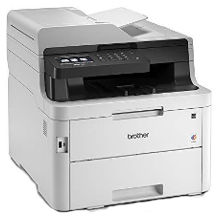










 970 reviews
970 reviews

